There are two methods for typing Coptic on a PC or a Mac, as follows:
- 1. The legacy True Type Fonts: These work, when installed, like the typical fonts on your Word Processor. When you need to write Coptic, you just change the font and type on the same keyboard layout as the English. The Society has inputted all their files on the early Antonious 3-font set, which we were given the distribution and development copyrights by the original developer in the mid 1990’s. They are available when you download and unzip The three Antonious Fonts. Others have developed different typeface fonts but with a different keyboard layout. They also provided programs to convert from one font to another. Visit this page for instructions and download.
- 2. Unicode Fonts: These fonts work differently from the regular legacy fonts described above. They utilize an assigned dedicated set of characters for Coptic that was universally published. To access these characters, you would need to install a special keyboard to be able to type in Coptic. The Society uses Dr. Christian Askeland Coptic Font keyboard, called Corsican (COS) when installed. To download and install for PC click here and for Mac click here. You can use any Coptic Unicode font with this keyboard. The preferred one is the IACS’ developed font Antinoou. you can also download the keyboard layout of Dr. Askeland by clicking here.
Total Page Visits: 8067 - Today Page Visits: 10